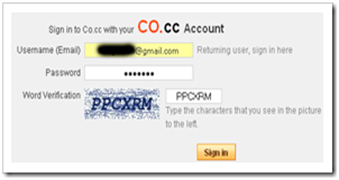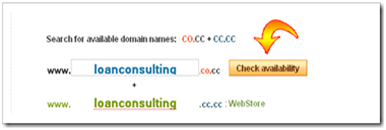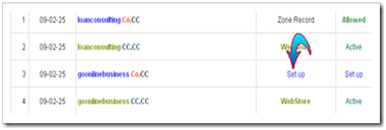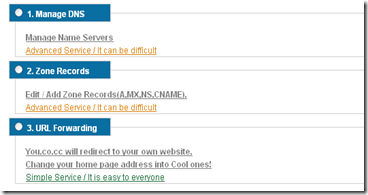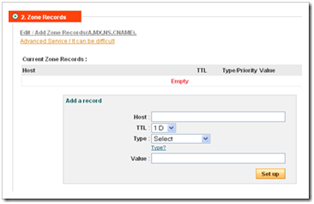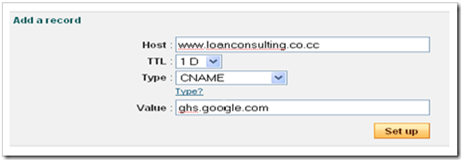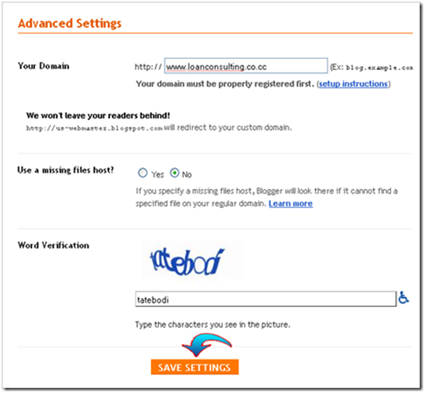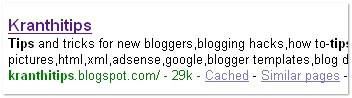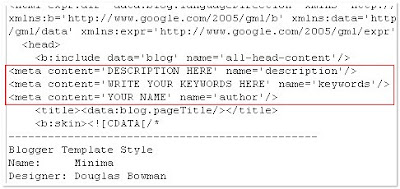After years of developing & marketing Websites online, I've read thousands of articles, blogs, commentaries, comments, and you name it, on the subject of search engine optimization (or SEO as it's now traditionally called).
People ask me all the time, questions like, "so should I hire a company to optimize my Website?" Or, "... so what am I doing wrong, I've got this great Website but no one is visiting it; what should I do?"
Getting ranked on the first page of Google for any keyword or phrase isn't an easy task. If you're going to take on the challenge of doing this yourself, then be prepared to work! You either have to have a lot of money or a lot of time, and for most people the former doesn't hold true so get ready to put in some "sweat equity".
First of all, it's important to understand how the Google Page Rank system works. A Google Page Rank is a term that was originally derived from a abstract entitled "The Anatomy of a Large-Scale Hypertextual Web Search Engine" (see resources below for a link to the online abstract) written by the creators of Google, Sergey Brin and Lawrence Page. In it, they described in detail, the inner organic workings of a search engine, and specifically their theorem on the computation of search engine results via a Page Rank System through Google's search engine. Their argument was that their new computation of popularity based on Hypertext Linking (or the links you would click on to take you from one Web page to another Web page, or one Website to another Website), was a far superior system that would provide better and cleaner search engine results, allowing you to find what you were looking for quicker (and without the human interference that they argued existed in search engines during the mid-90s).
So why is this so important? Well, in essence, your popularity on the Web (your Page Rank) will be determined by the number of links that are linking into your site with specific keywords and just how popular the pages are that contain those links into your site (amongst some other elements). While the actual algorithm is beyond the scope of this article, it's simply important to note that in order to get ranked high, you need several "high quality" links with your keywords coming into your site. By "high quality", of course I mean the page that's linking into you must have a high order of importance (relationally speaking on average to other Websites on the Web). For example a link from a site like Yahoo.com will be of much higher quality, then say, a site like myfavoritecookies.com.
So how do you get started getting your site to the first page of Google?
Instructions
Things You'll Need:
- A clear understanding of your targeted keywords for your Website.
- An ability to develop content, such as through an online blog.
- A lot of patience. Ranking on the first page of Google will take anywhere between 6 to 12 months (with at least 20-30 hours of work per month).
- 1
Your first step will be to understand the specific keywords that are applicable to your Website. While it may be nice to think as broadly as possible such as (web design, rather than seattle web design), it's important to think niche so that you can get to the top of the results quicker (inverse relationship of less results equals higher likelihood to climb the ranking quicker). For this step, think to yourself, "if I was looking for my business on the Internet, what search phrase would I use?" For example, if you own a vacation rental software business, you wouldn't want to start with the phrase "rental software" but rather "vacation rental software". Knowing the keywords people might search for your business with is critical to the success of your online presence.
- 2
Research your competitors. Check out the sites that rank on the first page of Google and take a careful look at how their site looks by examining their source code through your browser. But be careful not to copy content or META tags as search engines will pick up on this and penalize your site. It's very important to BE ORIGINAL.
- 3
Knowing your keywords and analyzing your competitors is one thing, but designing a site that takes advantage of those keywords is an entirely arduous undertaking in and of itself. There are several criteria that come into play with Website elements to improve the search engine awarness of your Website for your targeted keywords.
These elements are:
a) META Tags
b) Page Title
c) Image ALT tags
d) Website text
e) SITEMAP.
There are several rules to follow when designing and coding your site for search engine awarness (or having a professional do it for you). While the entire spectrum of rules is beyond the scope of this article (but will be addressed in an article to follow), here are a few basic tips (also see the resources below for links to valuable information regarding Web SEO-driven design & coding).
a) Make sure your keywords are seen in your Keyword & Description META Tags at least three times but not more than seven.
b) Make sure that your page title contains your site keywords at least once but not more than three times.
c) Make sure that your site has at least three instances of your keywords in Image ALT tags and make sure that all your images have ALT tags that are descriptive to the actual image.
d) Make sure your Website text has at least three instances of your keywords and not more than seven per Web page (more than that may be considered keyword SPAMING by the search engines).
e) Create a sitemap for your Website (see sitemaps.org for more info). - 4
We've all heard the cliche that "content is king", and getting ranked high will certainly involve some element of the creation of "content" (in addition to your link popularity). Content can come in the form of articles, well-phrased comments, intuitive blogs, and other Web-based commentary that is carefully worded and properly linked to your site with your keywords (check out sites like blogger.com, wordpress.com, and blogspot.com for online blogs).
- 5
Signup for an analytics software package such as Google analytics (free at www.google.com/analytics/). You'll need to learn how to read analytics to see how your progress of visits to your site is coming. You can also run your own searches on Google daily to see where your site is listing in the search engine results.
- 6
Market, Market, Market. You need to market yourself every day and in every way that you can. Build links to your site on blogs, through comments, through press releases, through your local chamber of commerce publications, in print, on Craigslist, and just about anywhere you can. Also, the more info on your site, the better, so build that content and use it to spread the word about your site.
- 7
Have Patience. This process is going to take you a good 6 to 12 months. You need to build content and create links daily to get ranked high. Remember, Google will need to believe that your site is more important (link wise & content wise) then your competitors for your given keywords, so you have some work ahead of you.
- 8
Use your contacts. If you have contacts at other Websites, try to get them to link to you. Also, find directories online applicable to your Website and try to get listed there with your keywords or just with a link. The more links into your site, the better!